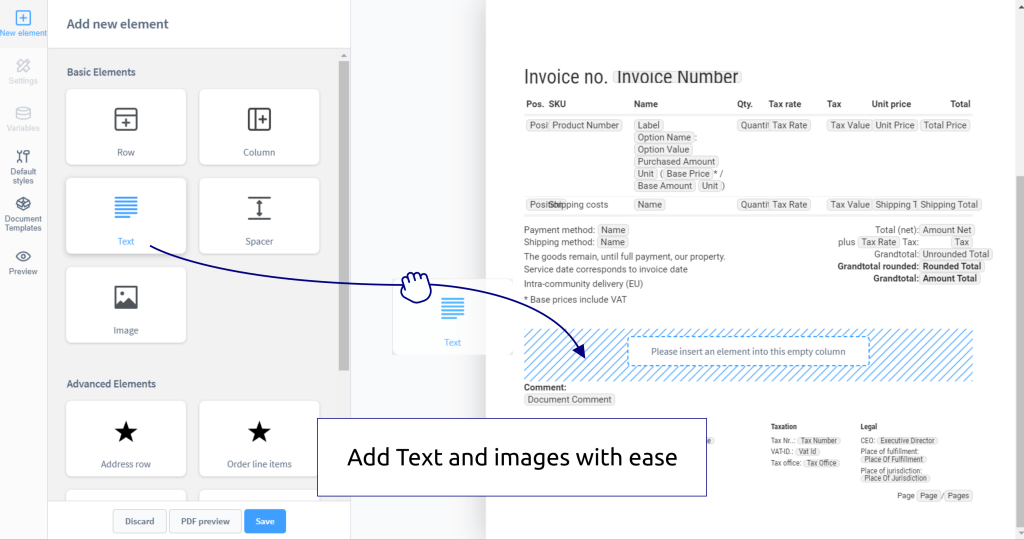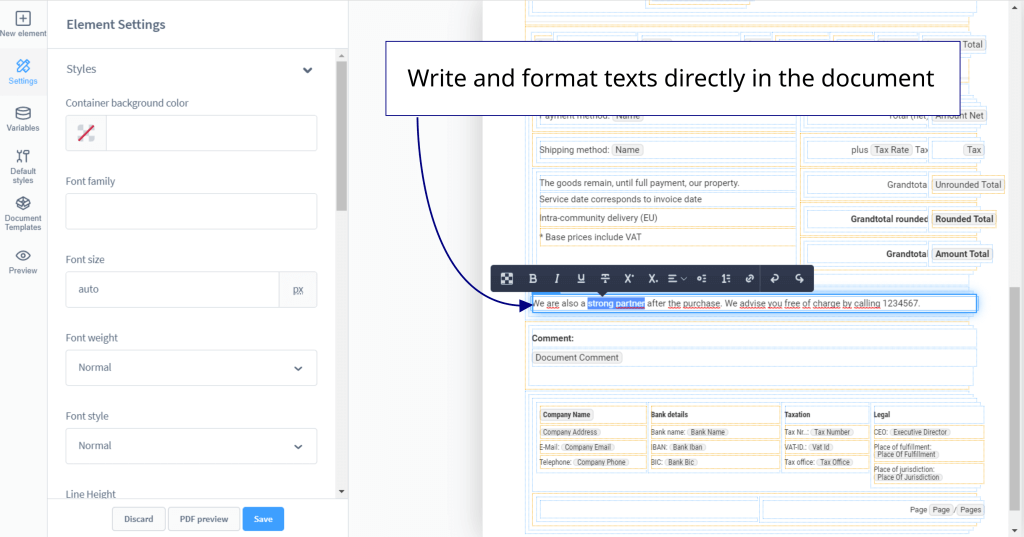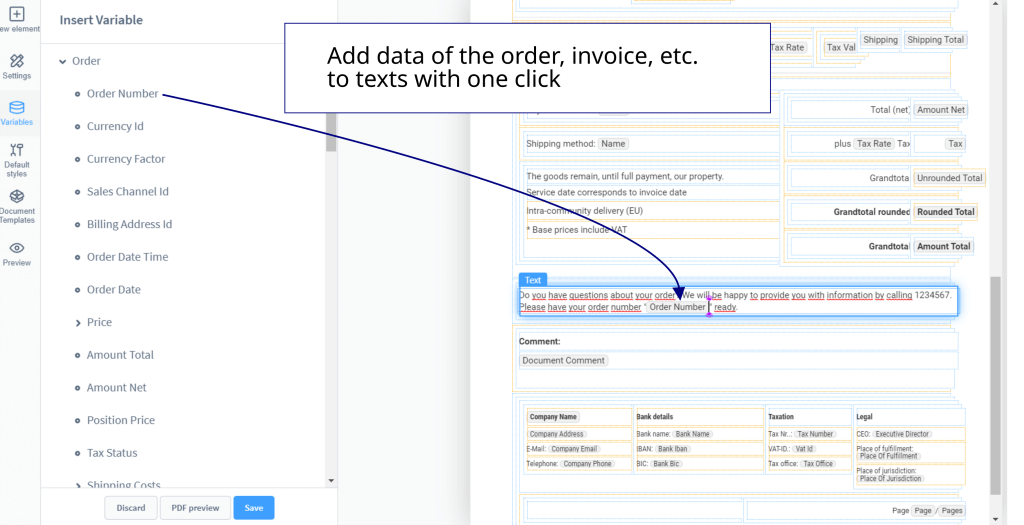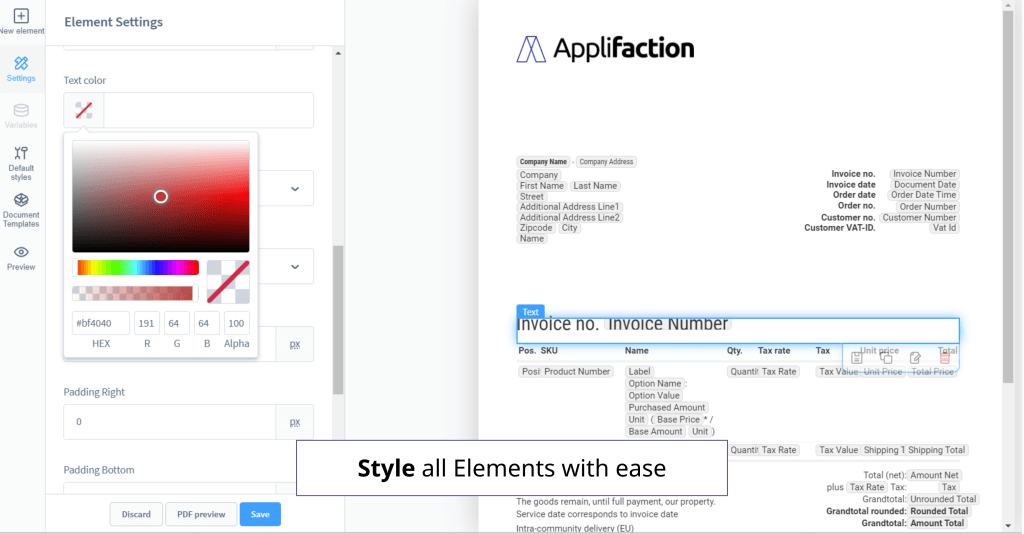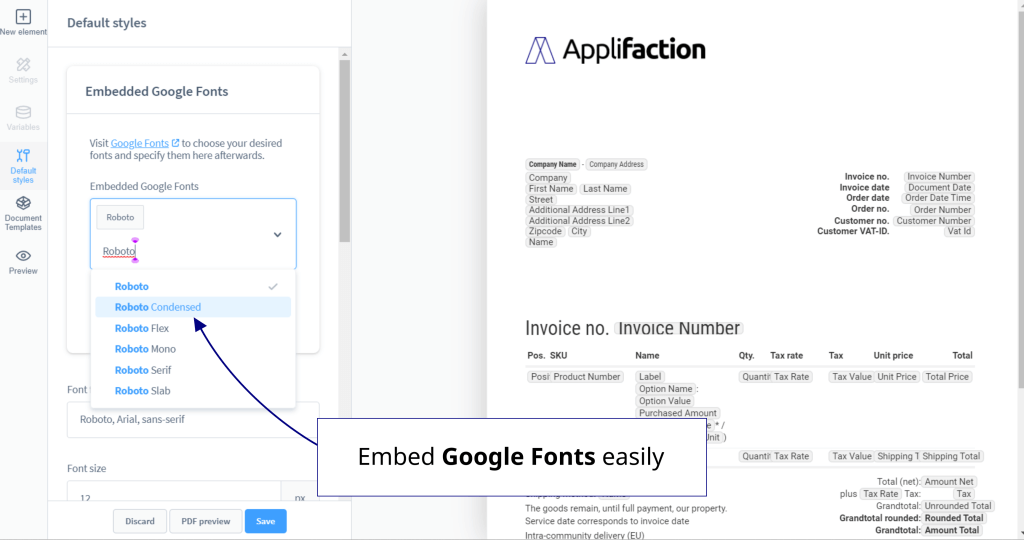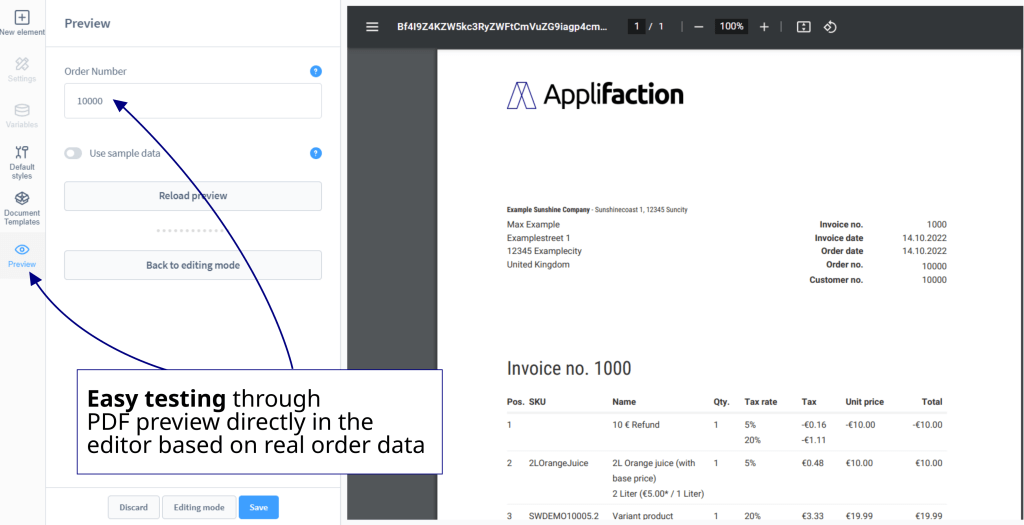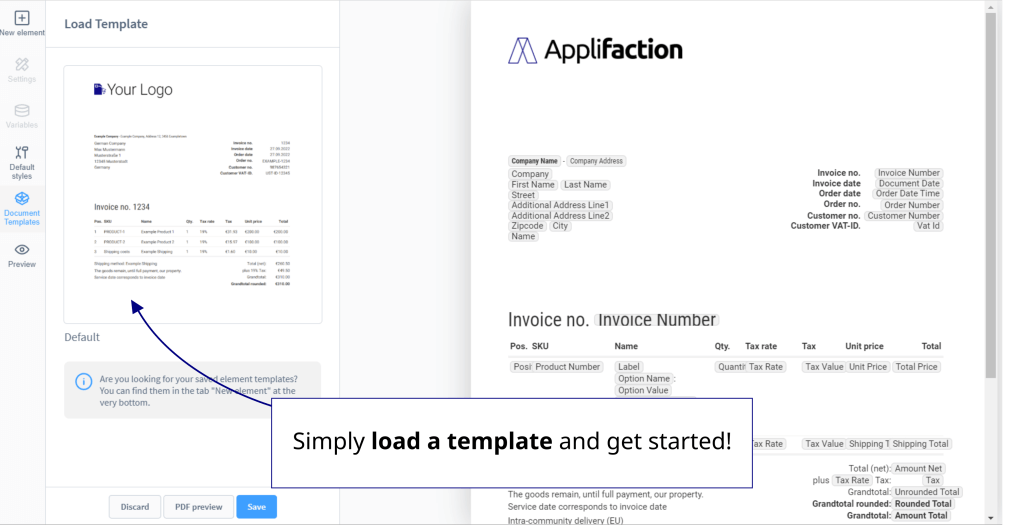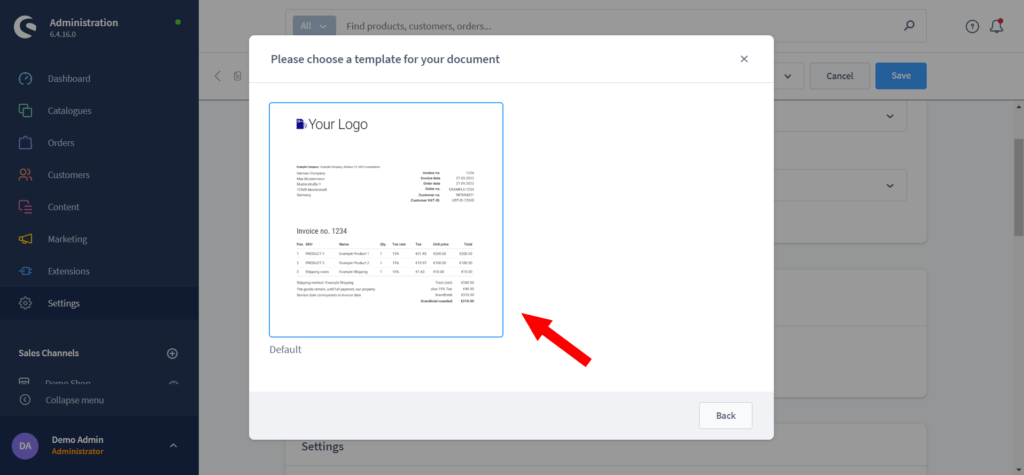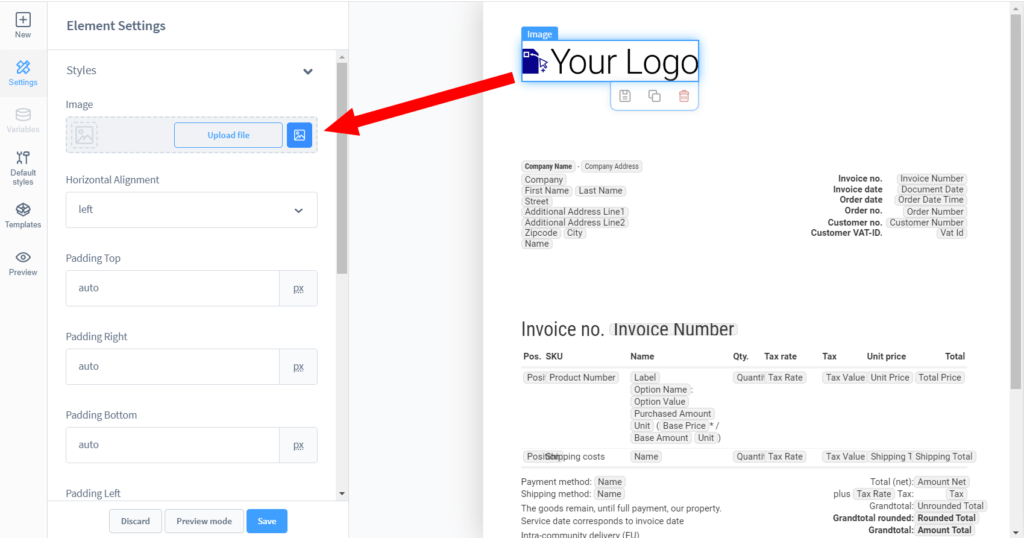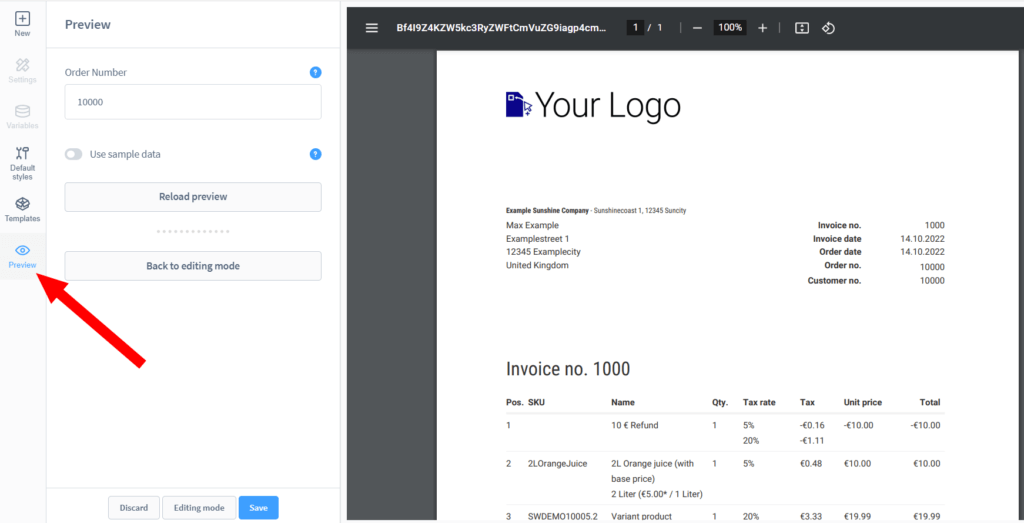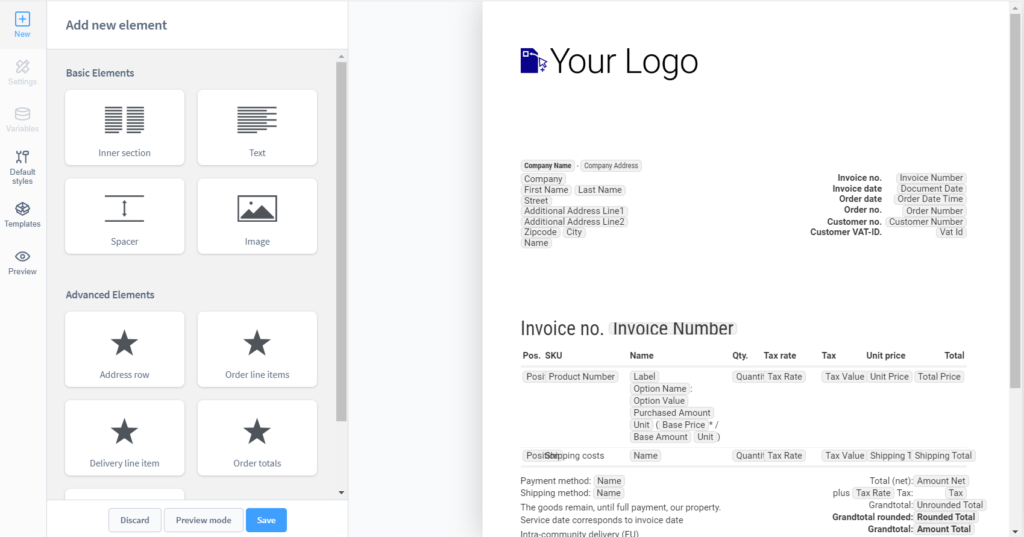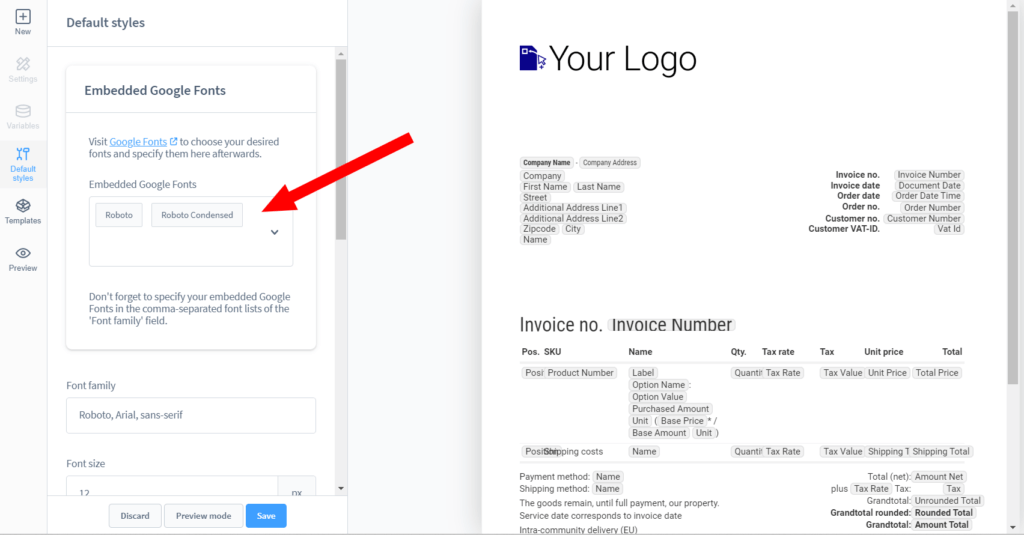Design your documents faster, easier and cheaper than ever before!
Shopware 6: Add text & styles to your invoices within 5 minutes!
Shopware 6: Installation & Quick Setup of the Document Editor
Looking to save time and money on your online store’s design? Look no further than the WYSIWYG Document Editor for Shopware 6. This cost- and time-saving invoice, delivery bill, credit bill and cancellation designer is easy to use and provides live previews so you can see exactly how your document will look before you print it. Plus, with templates for entire documents or individual elements, creating your store’s documents has never been easier. So why wait? Give the WYSIWYG Document Editor a try today and see just how much time and money you can save!
Design your documents faster, easier and cheaper than ever before!
Shopware 6: Add text & styles to your invoices within 5 minutes!
Shopware 6: Installation & Quick Setup of the Document Editor
Looking to save time and money on your online store’s design? Look no further than the WYSIWYG Document Editor for Shopware 6. This cost- and time-saving invoice, delivery bill, credit bill and cancellation designer is easy to use and provides live previews so you can see exactly how your document will look before you print it. Plus, with templates for entire documents or individual elements, creating your store’s documents has never been easier. So why wait? Give the WYSIWYG Document Editor a try today and see just how much time and money you can save!
Easily edit all documents types of Shopware 6
Design Invoices, Credit Notes, Delivery Notes and Storno Bills with our WYSIWYG Document Editor for Shopware 6. Predefined Element Templates for all Document types make it easy to get started, and there’s no need to add logic on your own. With our document editor, you don’t need any developer knowledge – it’s all taken care of.
Just two steps to setup a perfect document
With the WYSIWYG document editor you can create appealing designs for invoices, delivery bills, credit bills and cancellations even without any previous knowledge. All legally required elements are already included in the templates, so you can fully concentrate on the design of your documents. All document templates comply with the DIN 5008 standard, so that the address also fits clearly visible in the viewing window of an envelope. The attractive design of the document templates ensures that the documents in your store look convincing even without customization.
Instantly see how your PDFs will look with the preview feature!
The preview function in the editor gives you the opportunity to see in advance how the PDFs will look later. By specifying an order number, you can test preview PDFs specifically for certain orders. This ensures that the documents look optimal for all your use cases.
Styling Shopware 6 documents was never easier!
The WYSIWYG Document Editor for Shopware 6 is the perfect tool for creating beautiful documents. With its easy-to-use interface, you can quickly find and configure the perfect style and font for your document. With over 800 fonts to choose from, Google Fonts will provide beautiful fonts to make your documents astonishing. You can embed every Google Font just by selecting it from a dropdown.
You can also customize the styles of elements such as columns, rows, images and texts directly in the element or globally. Globally defined styles are applied to all elements, which saves you time and avoids mistakes.
Big variety of styling options
Demo Shop
Quickly and easily try out the WYSIWYG Document Editor in the Demo Shop – see how easy it is to change the design of invoices, delivery notes, credit notes and cancellation invoices.
User: adminPassword: shopwareTry it for free
Looking for an easy way to improve your Shopware 6 shop? Try the WYSIWYG Document Editor app – it’s free for one month!