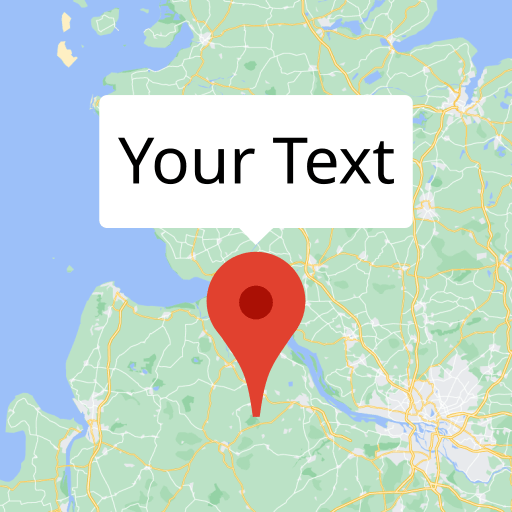
Description
With this Shopware 6 app you can add Google Maps freely on all shopping experiences (CMS) via drag & drop. After you have selected the map section and zoom level, you can position as many markers as you want (e.g. to display your stores) on the map. For each marker you can configure a text that will be displayed when the user selects it. For example, you can display the address of your stores.
To make the Google Map fit perfectly with the look of your website, you can choose between 6 predefined designs of the maps.
100% DSGVO compliant: To ensure that Google only sets cookies when the user allows them, the interactive map is only loaded once the user has agreed to the Google cookies. As long as the user has not agreed, a static Google Map is displayed as an image in the configured design.
Shopware 6: Integrate Google Maps DSGVO & Privacy Compliant
Features
- Google Maps freely addable in all experience worlds
- Markers can be freely positioned on the map
- Text windows on freely configurable for each marker
- You can choose from 6 predefined designs of the map to match the design of your online store
- Position of the map section and zoom level can be configured
- The amount of displayed streets can be configured
- Whether the user can zoom or move the map section is configurable
Highlights
- Map section and zoom freely configurable
- Maps marker with text windows freely configurable
- Design configurable
- Interaction possibilities of the user are restrictable (zoom & move map)
- GDPR compliant: Google Map is only loaded if the user agrees to the use of cookies
Demo Shop
Quickly and easily try out Google Maps in the Demo Shop – see how easy it is to add a map, change its theme and add new markers.
Try it for free
Just download the app from the Shopware Store and install it in your Shopware 6 Shop. You can try it for free for one month.

